2015 Social Media Image Sizes: A User’s Guide for Graphic Designers
As designers, we’ve all been there: you create a beautiful new Facebook or Twitter cover photo, only to have the platform change its social media image sizes the next day.Also Check: 20+ Fresh Tools For Web Design Trending In September - October 2015
As social media platforms add new features and rework existing ones, it’s often difficult for graphic designers and inbound marketers to keep track of the dimensions for profile photos, cover photos, and backgrounds. We know it’s been a challenge for us!
So, to save you a little extra work, we represent social media image sizes for your favorite platforms in an easy-to-use graphic form.
Cover Photo: 851 x 315 pixels: Smaller images will stretch to fit the area. The minimum width for a cover photo is 720 pixels. For a faster load time, upload an RGB JPG photo that’s about 100 KB in size. For sharp images, start with a canvas that’s 1702 x 630 pixels (twice the size). For images with text or graphics, use a PNG file.
Profile Picture: 180 x 180 pixels: Profile pictures must be at least 180 x 180 pixels to upload. Rectangular images will be cropped from the center of the image. When you post an update, comment or like someone else’s page, your profile picture will appear at 90 x 90 pixels.
Custom Tab Images: 111 x 74 pixels: If you upload a larger image, Facebook will scale it to 111 pixels wide then crop it to 74 pixels tall starting from the top of the image.
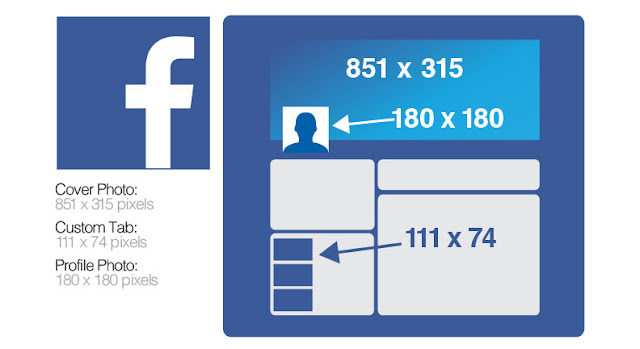
Cover Photo: 2560 x 600 pixels: Acceptable file formats are JPG, GIF, and PNG. Twitter recommends 1500 x 500, but we have found 2560 x 600 works best to display the image properly.
Profile Picture: 500 x 500 pixels
Background Image: 1920 x 1200 pixels

Company Logo: 100 x 60 pixels
Hero Image: 974 x 330pixels: LinkedIn allows you to add a large 974 × 330 pixel photo or graphic image to your company page, similar to the Facebook cover photo. This is an opportunity to create a powerful and pleasing visual aesthetic for your page.
Cover Photo: 646 x 222 pixels

Google Plus
Profile Photo: 1000 x 1000 pixels – The profile photo is displayed as 250 x 250 pixels, but it’s best to upload at 1000 x 1000 pixels for best quality. Your Google Plus photo will also be used as your YouTube avatar.
Cover Photo: 2120 x 1192 pixels – The new Google Plus cover’s ratio remains the same 16:9, but what’s shown is much smaller. The minimum size of the cover image must be more than 480 x 270 pixels.
How It Looks on Different Devices: Google Plus’s design is responsive; pictures automatically adapt to different screens. If you want to ensure maximum quality on all screens, tablets, and smartphones, upload them with a size of at least 920 x 250 pixels.

YouTube
Channel Art: 2560 x 1440 pixels – YouTube will scale your channel artwork using responsive web design. YouTube recommends uploading channel art at 2560 x 1440 pixels with a maximum file size of 2MB. Your channel art banner will automatically scale to anywhere between 640 x 175 pixels (narrowest) to 1060 x 175 pixels (widest).
Tablet Display: 1855 x 423 pixels
Mobile Display: 1546 x 423 pixels
TV Display: 2560 x 1440 pixels
Desktop Display: 2560 x 423 pixels
Video title: 100 characters
Video Description: 5000 characters
Video Dimensions: 2560 x 1440 pixels

We hope this quick guide for designers will make it easy for you to create perfect social media images for all your channels.


0 comments Blogger 0 Facebook
Post a Comment